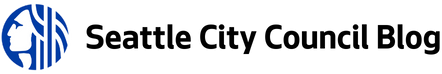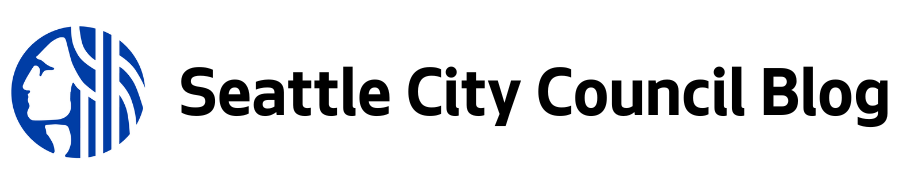HOW TO SIGN UP FOR PUBLIC COMMENT:
- At 12:00 PM on the day of the Council Meeting, go to this webpage and fill out the form at the bottom of the page. All you have to do at this stage is take 30 seconds to sign up. You don’t have to call into the City Council meeting until 2:00 PM.
- The sign-up form will ask you for the “agenda item you wish to speak on” — in this box you can write something that indicates what you’ll be testifying about and/or what you want the Council to do. Something like: “Vote YES on Councilmember Sawant’s resolution!” or “Stand with renters, not corporate landlords!”
- After you submit the form, you will be sent an email. At the bottom of the email will be a phone number, meeting ID, and password for you to use to call into the meeting.
- The City Council meeting will start at 2:00 PM. Dial the number in the email and enter the password when prompted. Public comment usually starts right away, so hold tight and wait for your name to be called from the speakers list.
- When your name is called, press * 6 on your phone to unmute.
HELPFUL TIPS:
- You may only be given 60 seconds to speak, and we have found that it helps immensely to plan what you want to say beforehand, because you will be muted automatically as soon as you go over the time limit.
- If you have any coworkers, family, or friends who want to get involved, be sure to let them know about the meeting and encourage them to email the Council and sign up for public comment. Every person we can get to call in will add significant pressure onto the Councilmembers to stand with working people, not big business interests!